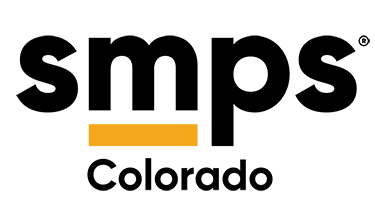Imagine a tool that brings everyone—designers, marketers, and project managers—onto the same page in real time. Figma has become that tool for us. It’s a collaborative, cloud-based design tool that allows teams to create, share, and edit design files in real-time. It’s like if you took the collaborative system of Google Docs, where everyone can work together seamlessly on the same file, with Adobe’s intelligent and responsive design framework, and put them together in one application. After introducing this system to my team, I watched our marketing and proposal workflow evolve from near-siloed and somewhat cumbersome to smooth, collaborative, and efficient.
In this article, I’m going to walk you through how Figma has been such a game-changer and how you, too, can leverage its features to enhance team alignment, speed up your process, and bring a new level of precision and creativity to your proposals. More importantly though, why stepping outside your comfort zone with new software can be beneficial, even if your current tools feel adequate.
Quote From CORE’s Senior Marketing Manager:
“Since Thatcher introduced Figma to CORE’s marketing and business development processes, collaboration and efficiency have truly transformed. The platform has been a game-changer, especially for our proposal development process, allowing us to work together seamlessly in real-time. The result is a smoother, more cohesive workflow that not only saves effort but also cuts internal costs—making our team more agile and effective than ever.” - Paula Frisina
Some key points I’ll touch on include:
-
The Collaborative Aspect of the Program
-
Components/Style Consistency
-
Interface and Learning Curve
-
Data Access and Device Flexibility
-
Cost Effectiveness
-
File Management
-
Community Library
This list may seem extensive now, but trust me, each key point is completely necessary to touch on as it will perfectly illustrate the full-scale of the efficiency and range Figma has to offer.
-
Collaboration - In AEC projects, it’s imperative that teams of architects, engineers, and consultants have a quick, efficient way to share input and make changes quickly. Unlike Adobe programs like InDesign and Illustrator, Figma’s real-time collaboration feature allows multiple people to edit, comment on, and review proposal drafts simultaneously, all right there in the same document it was designed in. For instance, the commenting feature: a team member can simply click the ‘C’ key to add a note directly in the design file—kind of like a digital sticky note. This system supports replies and ‘resolves,’ archiving comments once issues are addressed, reducing unorganized back-and-forth emails threads, clarifying feedback, and speeding up approval cycles. In comparison, Adobe requires separate file sharing and limits a design file to one device at a time which can complicate the revision process.
-
Components and Style Guide Consistency - AEC proposals typically require uniformity in presenting information like project timelines, scope of work, and costs. Figma’s use of reusable components (buttons, icons, and headers) ensures brand consistency while speeding up the process. Designers can create templates and styles which can be easily transferred across projects without redoing the formatting. While Adobe InDesign and Illustrator allow templating, the process can be slower, especially for users who are not as experienced with Adobe tools. Have a proposal that requires a lot of similar content from a previous design? Simply drag out a copy of your component from the first Figma file and copy it over to your current proposal. You can also set branding colors and font styles in Figma that can be copied over in the same way. Set your guide before you build out your design and simply choose which font or color you’d like to use and set up your design for perfect consistency throughout the file.
-
Efficient Interface for Faster Learning One of Figma’s biggest advantages is its user-friendly interface. For team members who don’t have a design background, Figma’s learning curve is gentler compared to Adobe’s complex suite. This is ideal for AEC teams where engineers and project managers may need to collaborate on proposal design. Forget about messing with exporting, file conversion, or drafting an email with an attachment of your design. Those without design experience can easily utilize the commenting system previously mentioned. A streamlined learning experience means more team members can contribute without extensive training, making Figma an accessible tool for everyone included in the process.
-
Cloud-Based Data Access and Device Flexibility Figma is fully cloud-based, which would enable architects and engineers to work from anywhere with an internet connection, using any device. This is particularly useful for proposals that require input from remote or on-site team members who might not have Adobe software installed. With Figma, team members can access the same file directly from a web browser, keeping everyone on the same page without worrying about compatibility issues or software updates. And when it comes to saving, don’t ever stress about losing power or forgetting to save a file again, Figma does that for you automatically.
-
Cost-Effectiveness Adobe’s suite can be costly, especially if you only need part of the software for proposals. Figma offers flexible pricing options, including a free version with robust features and a cost-effective professional plan. For firms looking to save on software costs without sacrificing quality, Figma’s pricing can make a noticeable difference in the budget. Our team utilized Figma’s freemium version, from conception to delivery, for multiple projects before ultimately deciding to upgrade.
-
File Management and Version History In fast-paced proposal development, where details change frequently, it can be crucial to keep track of past iterations without cluttering our files. Figma’s version history lets us view, label, and revert to previous versions with a single click, (within the actual design file!) which has been invaluable for maintaining continuity and staying away from accidentally overwriting design files. This ensures that everyone on our team has access to the latest updates, and it eliminates the need for multiple file versions saved across devices—a process that often slowed us down in the past.
-
Community Library One of the unexpected benefits we found in implementing Figma was its robust community and extensive resource library. From templates to plugins, the Figma community offers an array of tools that enhance our marketing and proposal workflows. Need a custom icon set, a wireframe kit, or a specific plugin to streamline repetitive tasks? Chances are, the community has already created it. This support network not only speeds up our design process but also keeps our team learning and improving within the application. As a result, Figma has empowered us to stay agile and innovative, with a wealth of resources just a click away. The Figma community alone is a great asset to have working alongside you in your workflow. Anything that keeps you and other professionals motivated and learning constantly, in my eyes, is invaluable. It builds healthy habits while keeping you up-to-date on industry standards.
Implementing Figma into our marketing and proposal workflow has been nothing short of transformative. With seamless collaboration, consistent components, intuitive features, and valuable community resources, we’ve moved from a fragmented process to a more unified, agile approach that benefits our entire team. By choosing Figma, we not only streamlined our daily tasks but also empowered each team member to participate more fully in the creative process. For any firm looking to enhance productivity and clarity in proposal development, Figma offers a powerful solution that’s well worth the initial learning curve—and the results speak for themselves!
Any questions about how to effectively get started with Figma? Any other thoughts, concerns, or interests? Feel free to reach out to me directly at [email protected] - let’s chat about it!
RESOURCE LINKS:
- https://www.toptal.com/designers/ui/figma-design-tool
- https://medium.com/design-bootcamp/9-reasons-why-figma-is-the-best-among-ui-design-tools-bonus-b8339989bbc7
- https://deepamani24.medium.com/why-did-figma-win-as-a-saas-product-666055bbac36